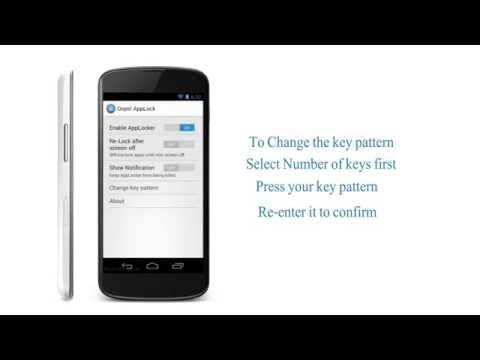Download Oops! AppLock free on android
APK file K Note 3.3.0★★★★★
Addictive tips, lifehacker reviews the app as unique.
"Hilariously brilliant and effective." - Android Authority.
★★★★★
Oops! application locker does not use any on screen password ie. pin based or a pattern based locking system.
We use volume key pattern as the password. You can make any pattern using volume keys, like UP UP DOWN UP.
- Oops Applock is Totally invisible.
- Oops Applock ScreenLock is most safest screenlock.
- Using Oops Applock ScreenLock nobody can unlock your phone.
- Using Oops Applock ScreenLock nobody even notice phone is locked.
- Oops Applock ScreenLock has different styles to choose.
- Oops Applock is Most secure way to lock apps.
- Nobody even notice your app is locked with Oops Applock.
- Oops Applock is Simple.
- Oops Applock is Fun to use.
- Oops Applock can lock any applications.
- You can set different background for lock screen on every locked App with Oops Applock.
- Transparent and Black background makes as if your application is stuck.
- Fool friends with custom backgrounds using Oops Applock.
Tip- While choosing custom background, make sure it matches with your screen size to avoid clarity of the image.
Detailed How to by wonder how to
http://nexus5.wonderhowto.com/how-to/protect-apps-with-secret-volume-button-code-android-0158406/
App discussion forum,
http://forum.xda-developers.com/android/apps-games/app-oops-applocker-applocker-pin-t2960898
Please report bug at xda forum, so i can keep in touch with you.
Help me Translate to other languages
https://keybotivated.oneskyapp.com/collaboration/project?id=55522
Oops AppLock uses the Device Administrator permission.
Please activate AppLock as "device administrator". It's only used for preventing intruders uninstalling Oops AppLock.
Happy Locking.
- Virtual Button on both sides.
- Use with accessibility option (You can try this method if app is not working)
- New UI change
- Faster and performance improvement
- Permission fix
- Bug fixes
- New UI change
- Faster and performance improvement
- Permission fix
- Bug fixes
- Made notification persistent since android is killing background service.
- Minor improvements.
- LicenseFree
- File nameK Note
- File Version3.3.0
- Package namecom.keybotivated.applock
- Size4.14 MB
- Uploaded2021/26/02
- Android4.1 or later

- CategoryTools
- DeveloperKeybotivated
- Developer sitehttps://about.me/pachu.fasi
- Developer emailfazuvpk@gmail.com
- md5 hashe6c29cade542453cc2cff97e47f14c71
- Architecture-
- Permissionsshow (12)